In this tutorial we will show you how to enable universal anger on your server. After a player hits a mob, having universal anger enabled causes mobs to fight any nearby players rather than just the player who triggered the mob.
- Head over to your server Console or enter into your Minecraft Server.
- Enter the command
/gamerule universalAnger true(ensuring to keep the upper case letters). This will allow neutral mobs to attack all nearby players when a player attacks. If you want to revert this to the default value, do/gamerule universalAnger false. Please note that these commands are case sensitive.
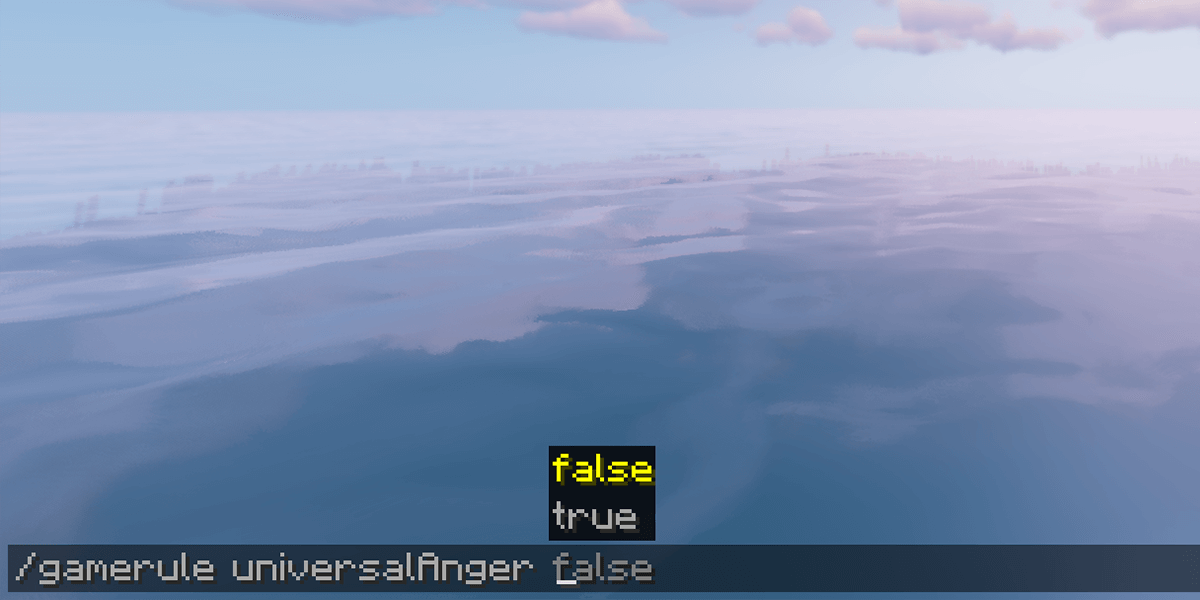
- That's it! You can now get your friends in trouble by hitting a pigman in the nether!

It's worth noting that attacking a beehive will still cause bees to attack all nearby players no matter if this gamerule is toggled.
These are the Neutral mobs that are affected by this Gamerule
- Dolphin
- Polar bear
- Trader llama
- Llama
- Panda
- Wolf
- Bee
- Iron golem
- Goat
- Spider (Hostile if light level is below 10)
- Cave Spider (Hostile if light level is below 10)
- Enderman (Hostile if looked at)
- Zombie Pigman
- Piglin
- Zombified Piglin
If you're still having problems enabling Universal Anger, feel free to contact our support team at https://serverminer.com/contact and we will happily help you resolve the issue!
Happy mining! ⛏️
